Login Instructions
Log in with your member number, as seen on your membership card, minus the dashes. Then, enter the password you previously created.
New Members
You’ll find your member number on your membership card. Enter it into the Member Login AND Password fields, excluding all dashes. You then will be prompted to create a new password.
Forgot Your Password?
Have your member number ready. Click the Forgot Password link and enter your member number. Answer the security question, then look for an email with your password reset link. If you would like additional assistance, please contact At Your Service at 503-517-7235 or via email at AtYourService@themac.com.